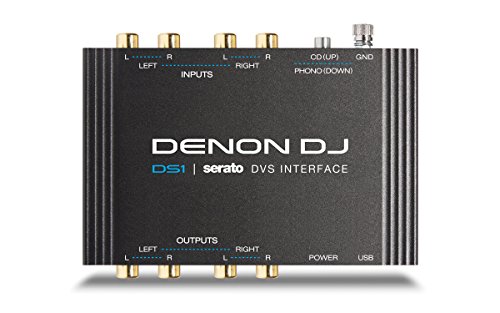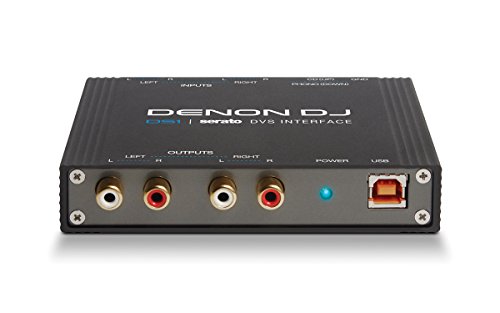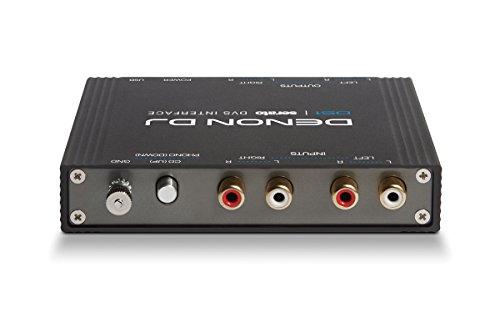denon dj ds1 | interfaz de audio de vinilo digital de bolsillo con descarga completa de serato dj pro y serato dvs
- Marca:
denon dj
- Código producto: B00SHMK210
- Disponibilidad: Traemos a pedido, tiempo de 15 a 25 dias.
-
$CLP 1.041.463
TÉRMINOS Y CONDICIONES
------------------------------------------
- El producto se trae a pedido, en un transcurso de 15 a 25 dias, si alguna restriccion de un ente gubernamental o de salud publica cambia o restringe vuelos, los pedidos pueden demorar mas tiempo.- Precios pueden cambiar previo aviso. Depende de precio con proveedores o existencia.
- Fotos referenciales del producto, consulte no mas
- Despachamos a todo Chile con Starken.
- Productos importados de Estados Unidos, es probable que los productos electronicos trabajen en 110V y NO en 220V, podria usar un transformador, para mas informacion primero nos puedes preguntar todas las inquietudes que tengas.
-Premium Digital Vinyl System (DVS) interface for Serato DJ Pro
-Interfaces turntables and CD players using Serato Noise Map with a Serato DJ-based digital music library
-Plug and play with Serato DJ Pro and Serato DVS Expansion Pack-no purchase necessary
-(2) sets of stereo RCA inputs and outputs for left and right decks
-Studio-grade 24-bit digital to analog conversion
Throw your assumptions out the window?the Denon DJ DS1 is a breakthrough interface for users of Serato NoiseMap??the system used to control a Serato-based digital music library when you?re using a turntable or CD player.The DS1 is plug-and-play with Serato DJ Pro, extending Denon DJ?s famous audio quality and reliability to club DJs and turntablists who prefer the feel of vinyl, but still want the flexibility that a digital music library provides.At the heart of the DS1 is a bi-directional audio interface with two sets of RCA stereo inputs for turntables or professional CD players. As DJs manipulate the vinyl or CD NoiseMap signal, Serato DJ software mirrors the control signal?controlling digital tracks on-screen in real-time for beatmatching, cueing, scratching, and track juggling.Playback audio is distributed by the DS1 to a mixer or loudspeaker system in studio-grade 24-bit quality via two sets of RCA stereo outputs. In other words, connect anything you need and the DS1 will always send out a great signal?clean, clear and true to the music.Denon DJ?s DS1 is smaller than most smartphones, making it an ideal companion for the travelling DJ. The rugged, all-metal construction easily survives constant transport, setup and breakdown. A single USB cable handles power and audio duties, greatly simplifying operation. Inputs are phono/CD selectable with a grounding post for turntable use. It?s all there. You?re covered.With its precise, dependable tracking and remarkably clear audio, the DS1 ushers in a new wave of performance for the hands-on DJ. Whether you?re using NoiseMap vinyl or optical media, the DS1 goes hard every night to eliminate the gap between that classic analog feel you?re after and the precise digital capability you demand.Frequently Asked QuestionsDoes the DS1 come with a full version of Serato DJ Pro and Serato DVS expansion pack?The DS1 i-Serato DJ and DV-Enabled, meaning that when connected it will automatically unlock and work as a DVS device for Serato DJ, without the need to purchase additional licenses. Serato DJ can be download directly from th-Serato websit-and will unlock with the DS1 connected to the computer.Please note:In order to use different hardware with Serato DJ, you may need to purchase additional licenses from Serato. Do you require a mixer for the DS1?Yes. You will need a mixer (any brand) with 2+ channels.The blue LED on my unit is blinking, why?If the LED is blinking, the unit is connected but it cannot recognize the drivers (Windows). Reinstall the drivers. If the LED is on, the unit is working and drivers are recognized as normal.In Serato DJ, what is the difference between ABS, REL and INT?ABS stands for """"absolute"""" where the vinyl mimics real vinyl. Dropping the needle at the start of a record will cue the beginning of the track. Lift the needle and move it half way down the vinyl and you will go to mid-way through the track, just like real vinyl.REL stands for """"relative"""" where the position you drop the needle on the record will cue to the relative position you are at in the track. Basically you can drop the needle anywhere and it will start the track from the beginning, lift the needle and drop it half way down the vinyl and it will play from the same place in the song you lifted it from.INT stands for """"internal"""" where all track control is performed by keyboard shortcuts or midi input. The control vinyl do nothing.When I connect my vinyl turntables to my DS1, I hear a consistent hum. How do I fix this?It is very important that when you connect your turntables to your DS1, your connected correctly from your DJ mixer. Follow the following steps to correctly setup vinyl turntables with the DS1 and Serato.Connect your vinyl turntable-LEFTan-RIGHT RCA'-to th-LEFTan-RIGHT INPUTSon your DS1.From your DS1, set you-PHONO|CDswitch t-PHONO.Ground your turntables by either using your DJ mixer-GNDor DS1'-GND.From your DJ mixer, connect th-LEF
-Interfaces turntables and CD players using Serato Noise Map with a Serato DJ-based digital music library
-Plug and play with Serato DJ Pro and Serato DVS Expansion Pack-no purchase necessary
-(2) sets of stereo RCA inputs and outputs for left and right decks
-Studio-grade 24-bit digital to analog conversion
Throw your assumptions out the window?the Denon DJ DS1 is a breakthrough interface for users of Serato NoiseMap??the system used to control a Serato-based digital music library when you?re using a turntable or CD player.The DS1 is plug-and-play with Serato DJ Pro, extending Denon DJ?s famous audio quality and reliability to club DJs and turntablists who prefer the feel of vinyl, but still want the flexibility that a digital music library provides.At the heart of the DS1 is a bi-directional audio interface with two sets of RCA stereo inputs for turntables or professional CD players. As DJs manipulate the vinyl or CD NoiseMap signal, Serato DJ software mirrors the control signal?controlling digital tracks on-screen in real-time for beatmatching, cueing, scratching, and track juggling.Playback audio is distributed by the DS1 to a mixer or loudspeaker system in studio-grade 24-bit quality via two sets of RCA stereo outputs. In other words, connect anything you need and the DS1 will always send out a great signal?clean, clear and true to the music.Denon DJ?s DS1 is smaller than most smartphones, making it an ideal companion for the travelling DJ. The rugged, all-metal construction easily survives constant transport, setup and breakdown. A single USB cable handles power and audio duties, greatly simplifying operation. Inputs are phono/CD selectable with a grounding post for turntable use. It?s all there. You?re covered.With its precise, dependable tracking and remarkably clear audio, the DS1 ushers in a new wave of performance for the hands-on DJ. Whether you?re using NoiseMap vinyl or optical media, the DS1 goes hard every night to eliminate the gap between that classic analog feel you?re after and the precise digital capability you demand.Frequently Asked QuestionsDoes the DS1 come with a full version of Serato DJ Pro and Serato DVS expansion pack?The DS1 i-Serato DJ and DV-Enabled, meaning that when connected it will automatically unlock and work as a DVS device for Serato DJ, without the need to purchase additional licenses. Serato DJ can be download directly from th-Serato websit-and will unlock with the DS1 connected to the computer.Please note:In order to use different hardware with Serato DJ, you may need to purchase additional licenses from Serato. Do you require a mixer for the DS1?Yes. You will need a mixer (any brand) with 2+ channels.The blue LED on my unit is blinking, why?If the LED is blinking, the unit is connected but it cannot recognize the drivers (Windows). Reinstall the drivers. If the LED is on, the unit is working and drivers are recognized as normal.In Serato DJ, what is the difference between ABS, REL and INT?ABS stands for """"absolute"""" where the vinyl mimics real vinyl. Dropping the needle at the start of a record will cue the beginning of the track. Lift the needle and move it half way down the vinyl and you will go to mid-way through the track, just like real vinyl.REL stands for """"relative"""" where the position you drop the needle on the record will cue to the relative position you are at in the track. Basically you can drop the needle anywhere and it will start the track from the beginning, lift the needle and drop it half way down the vinyl and it will play from the same place in the song you lifted it from.INT stands for """"internal"""" where all track control is performed by keyboard shortcuts or midi input. The control vinyl do nothing.When I connect my vinyl turntables to my DS1, I hear a consistent hum. How do I fix this?It is very important that when you connect your turntables to your DS1, your connected correctly from your DJ mixer. Follow the following steps to correctly setup vinyl turntables with the DS1 and Serato.Connect your vinyl turntable-LEFTan-RIGHT RCA'-to th-LEFTan-RIGHT INPUTSon your DS1.From your DS1, set you-PHONO|CDswitch t-PHONO.Ground your turntables by either using your DJ mixer-GNDor DS1'-GND.From your DJ mixer, connect th-LEF